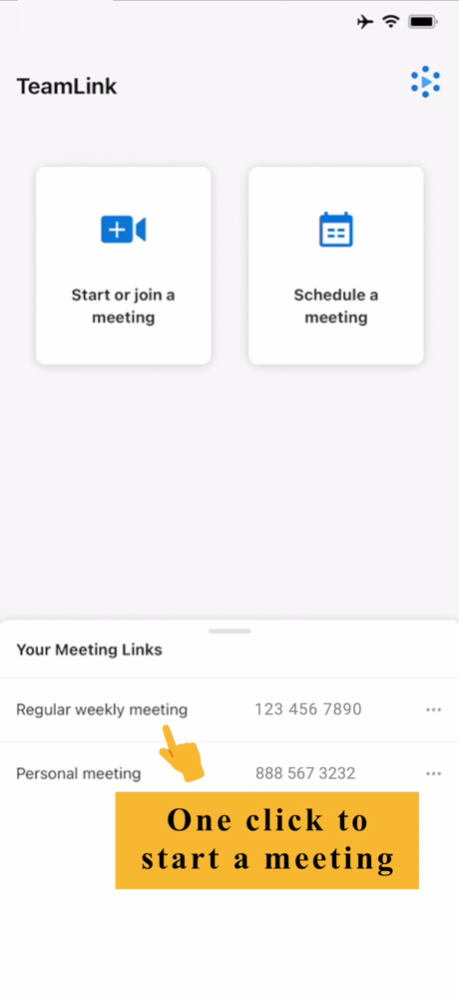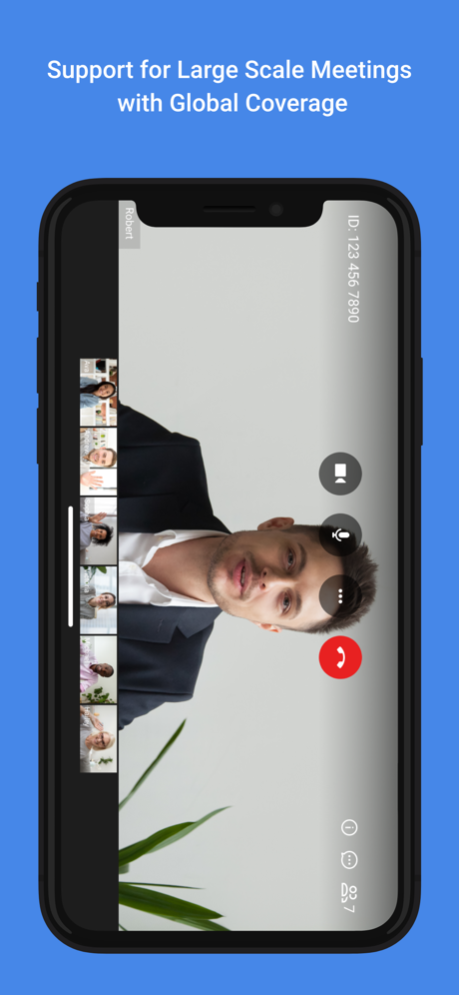TeamLink Video Conferencing 2.4.2
Free Version
Publisher Description
TeamLink is one of the world most advanced solutions for video and web conference that enables anyone to work together with teams and partners from anywhere at any time. TeamLink is better than Zoom for free, with no time limit and up to 300 participants.
- The world's most advanced real-time video technology for ultra-low latency and crystal clear video and audio.
- Designed for Mobile and unreliable IP networks with high packet loss resiliency.
- Cross-platform support.
- Ultra high-definition screen sharing and real-time interactions to get work done effectively.
- Global coverage, connect with anyone, from anywhere at anytime.
- Large Scale meetings (Up to 300 participants).
- Meeting Recording and Playback.
- Free download and a free to use.
- Easy to use and you are just a couple of clicks away to start your meeting.
Dec 29, 2023
Version 2.4.2
1. Share photos and documents
2. Connect your other device as the second camera
3. Export the attendance list
4. Sound notification for joining or leaving the meeting
5. Bug fixes and other improvements
About TeamLink Video Conferencing
TeamLink Video Conferencing is a free app for iOS published in the Office Suites & Tools list of apps, part of Business.
The company that develops TeamLink Video Conferencing is Cybrook Inc.. The latest version released by its developer is 2.4.2.
To install TeamLink Video Conferencing on your iOS device, just click the green Continue To App button above to start the installation process. The app is listed on our website since 2023-12-29 and was downloaded 2 times. We have already checked if the download link is safe, however for your own protection we recommend that you scan the downloaded app with your antivirus. Your antivirus may detect the TeamLink Video Conferencing as malware if the download link is broken.
How to install TeamLink Video Conferencing on your iOS device:
- Click on the Continue To App button on our website. This will redirect you to the App Store.
- Once the TeamLink Video Conferencing is shown in the iTunes listing of your iOS device, you can start its download and installation. Tap on the GET button to the right of the app to start downloading it.
- If you are not logged-in the iOS appstore app, you'll be prompted for your your Apple ID and/or password.
- After TeamLink Video Conferencing is downloaded, you'll see an INSTALL button to the right. Tap on it to start the actual installation of the iOS app.
- Once installation is finished you can tap on the OPEN button to start it. Its icon will also be added to your device home screen.